
UX Management Training
UX Management Training Course Description: Managing UX Teams (see related training) requires managing a UX program. This UX Management training helps leaders align their vision
Experience Dynamics offers a few ways to train with us:
Explore some of our popular course topics below…


UX Management Training Course Description: Managing UX Teams (see related training) requires managing a…
Read more
Cross-Cultural Design Localization Training Course Description: Localizing user experience to meet the unique needs…
Read more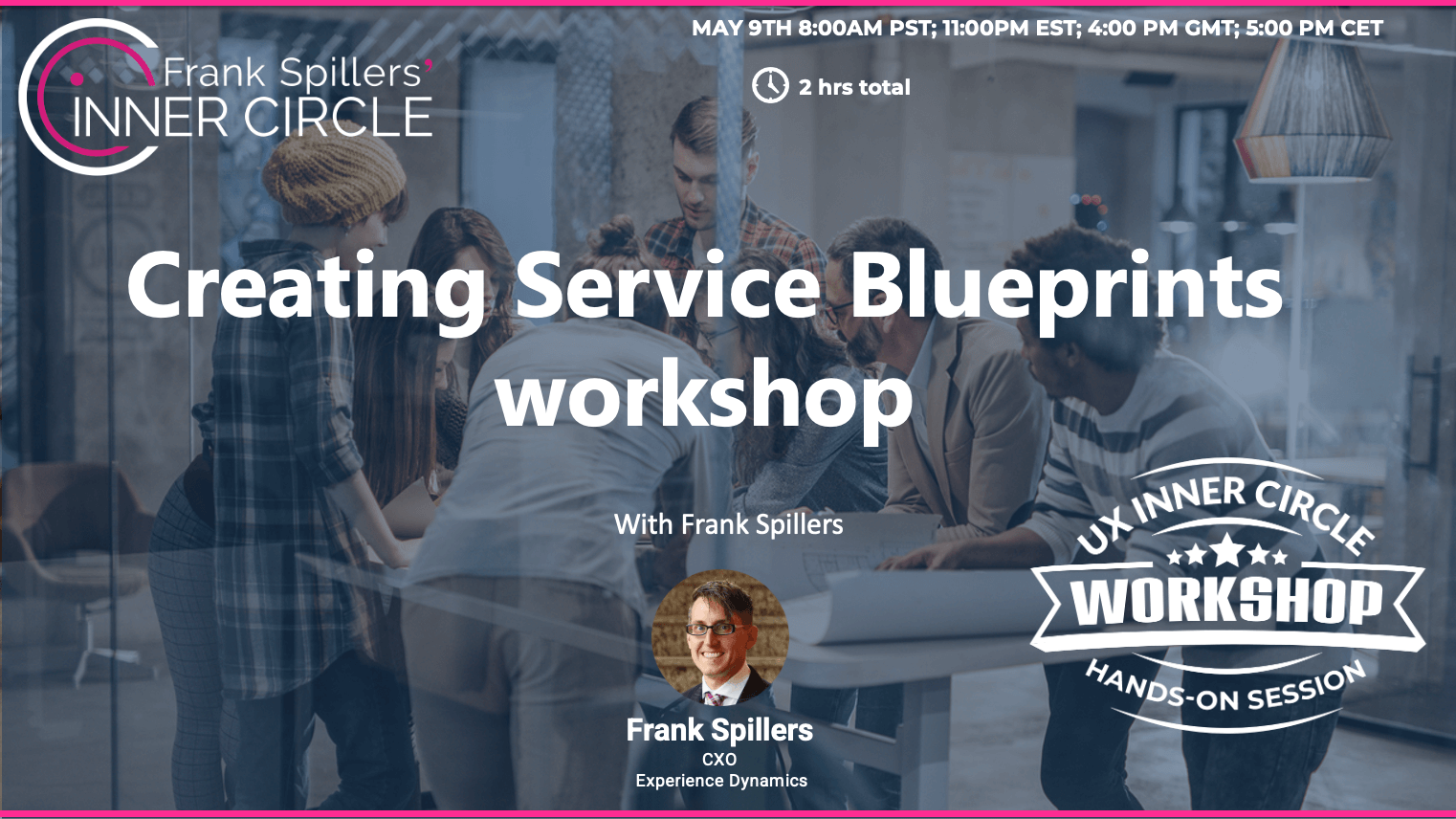
MAY 9TH 8:00AM PST; 11:00PM EST; 4:00 PM GMT; 5:00 PM CET 2 hours…
Read more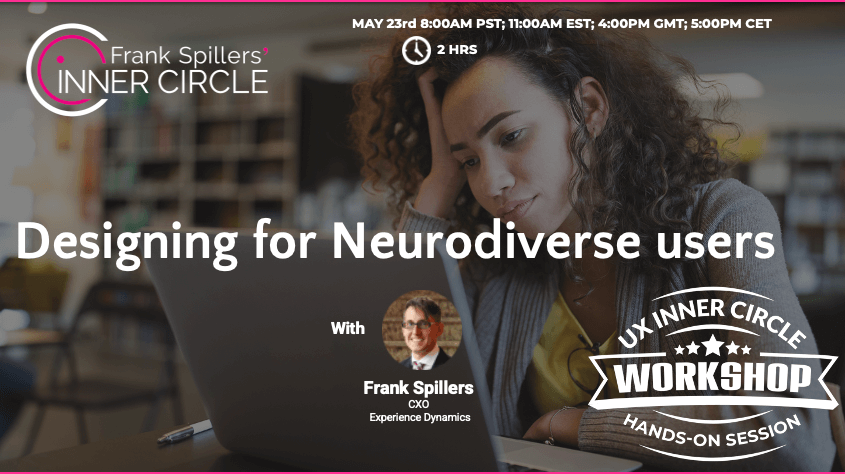
MAY 23RD 8:00AM PST; 11:00PM EST; 4:00 PM GMT; 5:00 PM CET 2 hours Cost:…
Read more
UX Management Training Course Description: Managing UX Teams (see related training) requires managing a UX program. This UX Management training helps leaders align their vision

Cross-Cultural Design Localization Training Course Description: Localizing user experience to meet the unique needs of different locales requires a localization + UX approach. This Cross-Cultural
Purchase Order available
All courses offer a shareable industry reconized certificate

Rest assured, our courses come with a 100% satisfaction guarantee. If you’re not completely satisfied, we offer a straightforward refund process, prioritizing your learning journey.
Yes if the course is running publically or through the UX Inner Circle. For all other scenarios, please request a private training or Purchase Order for group trainings.
Our in-person courses accommodate a range of participants, with a minimum of 5 and a maximum of 30 attendees. This allows for personalized attention while fostering a collaborative environment.
All courses are available online or in person globally (at your office). For certain courses, we will recommend doing them in person due to the amount of hands-on work. If you get in touch we will let you know.
Our training style focuses on delivering reliable UX guidance without resorting to sales pitches. Learning is designed to be highly interactive. You’ll engage in hands-on practice with peers, using real-world scenarios you can apply in practical contexts. Frank Spillers teaches to “real life,” avoiding the academic or lecturing format common in other trainings.
Yes, upon successful completion of the course, you’ll receive an industry-recognized online certificate. This credential is not only a mark of your accomplishment but can also be shared to showcase your expertise.
For our online courses, we can accommodate up to 99 participants. Choose from any training course. Participate in collaborative exercises, gain practical experience, and earn an industry-recognized certificate. Your satisfaction is guaranteed with our no-nonsense refund policy.
First of all you get UX Master Trainer Frank Spillers, MS, who brings 25 years of training hundreds of teams and thousands of individuals. His training reaches 150,000 UX researchers, Devs, and product and service designers via the Interaction Design Foundation. To a smaller group he teaches and mentors monthly (anyone can join or attend a single session or purchase recordings).
A senior researcher and UXInnerCircle.com member said this of Frank: “I consider myself incredibly lucky to have found the UX Inner Circle. Frank is a multi-talented powerhouse, and on top of his many skills, he’s a super-gifted trainer!” -Yingdi Qi, Sr. User Researcher, Google
Second, Frank’s style of training is informal and fun–by design. You will do activities that build confidence and skills while working with peers in a workshop style. Finally, in private corporate trainings content is customized to the unique challenges you are solving. So you walk away with tangible results from the training.
To build your skills and UX capacity you need constant learning. We provide individual (monthly fee with financially inclusive pricing) and team mentoring (quarterly commitment). See www.uxinnercircle.com and Teams Deluxe